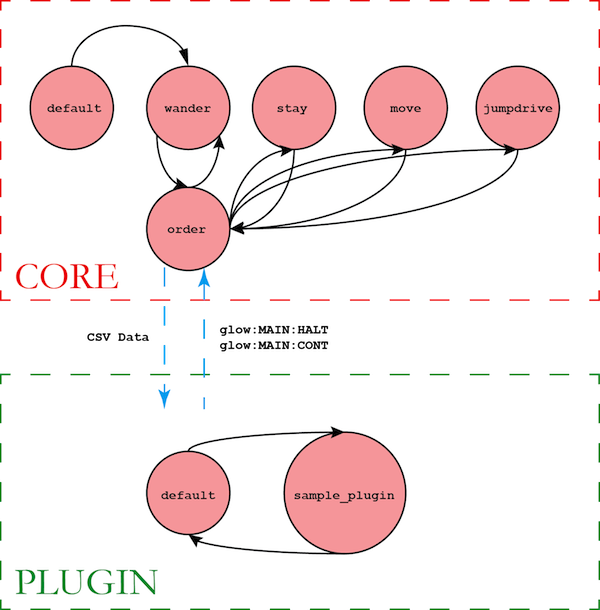Table of Contents
Introduction

Glow is a digital Second Life companion that follows you around and supports module addons to extend the basic movement functionality. Compared to other pets, Glow has the ability to follow the avatar around as well as crossing simulators while following the avatar.
Video
Version History
1 June 2013
- Added the "calculate" command. You can have Glow calculate expressions. For example, by saying:
Glow evaluate 2^2+2*ln(17)on the local chat. This plugin was designed using the Wizardry and Steamworks Shunting Yard Calculator. - Added the "vanish" command to make Glow disappear.
- Changed the beacon script to toggle rezzing Glow on and off.
17 October 2012
- Inga bugfix for state transition
nova->order.
October 2012
- Initial Release.
Exports
Setup
- Put Glow and the
Glow Beaconscript in any attachment that you are wearing (can be a necklace, bracelet, glasses, etc...) - Right-click the attachment and select
Tools->Reset Scripts in Selection.... - After 30 seconds, Glow should appear and you can issue commands on the main chat.
Features
[CORE]Free wandering based on wanderer while following the avatar.[CORE]Uses the jumpdrive crossdrive technology to teleport across great distances in the current simulator.[CORE]Using theWSADkeys to move Glow around.[PLUGIN]Attack mode, using artillery, in which Glow hurls projectile at a named avatar.[PLUGIN]Evaluates mathematical expressions using the expression calculator.
Command Reference
| Module | Syntax | Description | Example |
|---|---|---|---|
CORE | Glow free | Lets Glow roam freely. | Glow free |
CORE | Glow stay | Makes Glow stay at her current location. | Glow stay |
CORE | Glow move | Asks for control permissions and then allows you to move Glow using the WSAD keys. | Glow move |
PLUGIN | nova <Avatar Username> | Hurls the [K] Plugin:Nova - Bomb object at the named avatar (usernames must be supplied, not display names). | Glow nova Morgan LeFay |
PLUGIN | evaluate <expression> | Evaluates expressions. | Glow evaluate 2^sin(10) |
Automata
Glow transits between several states, the state order being the primary state that processes all command line parameters. A plugin uses a default state and a state named after the plugin name. The communication between the core and the plugins is done via link messages.
Plugin Protocol
Writing plugins for Glow does not require altering the core. All commands that are not to be found in the core, will be sent as a link message to the current object where, hopefully some plugin will pick the command up. If no command is registered (registering a command just implies adding the plugin in the Glow object and listening for a keyword), then after  seconds, Glow commutes back to the
seconds, Glow commutes back to the wander state.
The meaning of  seconds is one second plus the amount of lag currently experienced by the simulator (the actual scale is reversed, where
seconds is one second plus the amount of lag currently experienced by the simulator (the actual scale is reversed, where 1 represents a simulator with no lag and any value in the range  represents a lagging simulator). This gives the plugin a chance to answer back and turn the core off if it so wishes.
represents a lagging simulator). This gives the plugin a chance to answer back and turn the core off if it so wishes.
Protocol Overview
core |state |time |time | | | | | Command | | +------+ CSV +--------+ state | CORE |--------->| PLUGIN | wander +------+ +--------+ | | | 1 + (1-Time Dilation) seconds | | glow:MAIN:HALT | | |<-----------------+ state | | order | | plugin executes... | | glow:MAIN:CONT | state |<-----------------+ wander | | plugin goes to default state | | | | | |
Protocol Description
- Whenever a command is issued, preceded by the keyword
Glow, Glow commutes to theorderstate and does pattern matching to determine the command. If the command is not amongst the core modules, then the entire chat line is sent as aCSVto the current object.- A plugin in the current object has
 seconds to give the response
seconds to give the response glow:MAIN:HALTto Glow. If that time is exceeded, Glow goes back to thewanderstate. - After the plugin has finished execution, if the plugin has previously sent the
glow:MAIN:HALTresponse to Glow, then upon termination the plugin has to sendglow:MAIN:CONTto Glow.
- For the core in state
order, if either the seconds time has been exceeded, or the
seconds time has been exceeded, or the glow:MAIN:CONTmessage has been received, Glow commutes to the statewander.
LSL Glow Plugin Template
The template below creates a dummy plugin called sample_plugin. It is advisable to keep the PLUGIN START REGION and PLUGIN END REGION symmetrical in terms of initialization and cleanup. More descriptively, suppose that a plugin wants to turn physics off. It can do so in the sample_plugin state in the state_entry event handler. However, it must remember to turn them back on in the PLUGIN END REGION before the plugin commutes to the default state.
For example, the Nova plugin involves rotating Glow to face an avatar, however upon termination, the script uses llSetRot(llEuler2Rot(<0,90,0> * DEG_TO_RAD)); to rotate the object back to its initial position. Otherwise, Glow's rotation will be displaced by the last angle induced by the llLookAt function.
// AUTHOR AND COPYRIGHT // Name: sample_plugin // Description: ... list cmd = []; default { link_message(integer sender_num, integer num, string str, key id) { cmd = llCSV2List(str); if(llList2String(cmd,1) != "sample_plugin") return; llMessageLinked(LINK_THIS, 0, "glow:MAIN:HALT", NULL_KEY); state sample_plugin; } } state sample_plugin { state_entry() { // PLUGIN START REGION } link_message(integer sender_num, integer num, string str, key id) { if(str != "glow:PLUG:HALT") return; // PLUGIN END REGION llMessageLinked(LINK_THIS, 0, "glow:MAIN:CONT", NULL_KEY); state default; } // ... }
Index
For the contact, copyright, license, warranty and privacy terms for the usage of this website please see the contact, license, privacy, copyright.