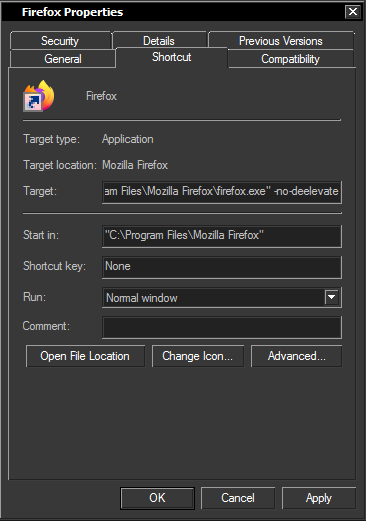Table of Contents
(Cripple) Disable HSTS
- Open a new tab with the URL
about:configand setnetwork.stricttransportsecurity.preloadlisttofalse - Open a new tab with the URL
about:support, clickOpen Folderto open the profile folder and locate theSiteSecurityServiceState.txtfile.- Change the permissions on the
SiteSecurityServiceState.txtto remove write and delete permissions from the current user.
Notable Addons
- 600% sound volume - to increase the sounds of tabs,
- AdNauseam - similar to uBlock but also randomly clicks adds,
- Cookie AutoDelete - auto-delete cookies from last visited domains,
- Easy Youtube Video Downloader Express - youtube video downloader,
- Form History Control - store form data such that if the browser crashes or is closed the completed form data can be recovered,
- I don't care about cookies - used to dismiss extraneous cookie compliance forms,
- I still don't care about cookies - similar, after "I don't care about cookies" went corporate,
- Cookie Cutter GDPR Auto-Deny - imagine the pretentious narcissism of every website amongst billions of websites to actually go through each and every of their "policies" on data protection and to conditionally consent or deny the service; the addon will attempt to automatically refuse consent as much as possible on many websites known to prompt GDPR spam,
- Bitwarden - password wallet, works with self-hosted Vaultwarden,
- SmartProxy - dynamic proxy switcher with custom rules
- this is a "fixed" version of the Proxy SwitchOmega addon that is not receiving too much support recently,
- Translate Web Pages - translates web pages,
- Snowflake - the tor Snowflake transport (used in conjunction with tor), meant to act as in-browser "rendezvous" for people trying to bypass censorship when connecting through tor (caution, it needs WebRTC enabled),
- Dark Mode Website Switcher - can be used to make websites display their light or dark version; note that this seems to be the only addon that performs the task the canonical way by actually sending a request to the website to offer its "dark" version by using the prefers-color-scheme CSS media selector (instead of just generating its own interpretation of what a "dark" theme is),
- WebStickies - create stickies that are local to a given webpage and pop up again when the page is browsed to,
- Chameleon - good anti-fingerprinting that randomizes many browser parameters automatically thereby changing identity every once in a while,
- Remove HTML Elements - useful to work around nag screens and poorly / greedy websites that fill their page realestate with garbage and ads or are just badly designed in terms of visibility,
- Export Cookies - always a good tool to have in case the cookies from the browser are needed with tools that can read FireFox cookies,
- Email Extractor - a tool to extract E-Mails from a webpage,
- Hide AI - small addon to hide the Google "AI" tulip fever that everyone now has to deal with on every single Google search, the same effect can be achieved manually using a regular blocker for ads that supports AdBlock rules (most of them)
Restore Drag & Drop Images to Desktop
Due to new security changes to Firefox, drag and drop of an image to the desktop might have stopped working. Firefox will try to delevate as much as possible such that dragging and dropping to the desktop will be restricted by the new Firefox security measures. One option is to run Firefox with the --no-delevate command line parameter or to go to the Firefox about:config settings and set browser.launcherProcess.enabled to False.
Install Acrobat Add-on / Extension
Given that Adobe Acrobat DC is installed on the machine, the XPI addon package for FireFoxmight be located on the computer at:
C:\Program Files\Adobe\Acrobat DC\Acrobat\Browser\WCFirefoxExtn\WebExtn\signed_extn\adobe_acrobat-1.0-windows.xpi
In order to add the XPI to FireFox, navigate to about:addons, click the gear symbol and select Install Add-on From File....
Prevent Firefox from Switching to a Direct Connection in Case Proxy Servers Fail
There exists a hidden setting network.proxy.failover_direct accessible from about::config that is set by default to true. This means that in case a connection to a website cannot be established by a configured proxy server, then Firefox will fall back and bypass the proxy server and access the website directly. By toggling network.proxy.failover_direct to false, firefox will display an error page stating that the configured proxy cannot be reached and will not access the website directly.
This setting is particularly important with addons such as proxy switchers in order to ensure that the connection is established through configured proxies.
Fixing Drag and Drop Issues with Firefox when UAC is Disabled
Due to Firefox' attempt to be holider than thou, Firefox delevates privileges without even running under the same credentials as the current user. This ends up with the user not being able to drag and drop items to the Desktop or to other applications from Firefox. The suggested fixes involve running Firefox with the -no-deelevate parameter, for instance by changing the shortcut to Firefox:
and by setting browser.launcherProcess.enabled to false in about:config.
Clear DNS Cache
The address about:networking#dns can be visited in order to clear the DNS cache. This might be necessary in case of recent DNS changes to the local network in order to be able to access resources without having to close the browser.
Disable Firefox Addons
Navigate to the URL about:config, locate extensions.update.enabled and toggle it to false in order to prevent addons from updating. This feature is useful for machines running on Windows 7 that are not to be updated or for applications that end up being sold-off and turning into bloatware.
For the contact, copyright, license, warranty and privacy terms for the usage of this website please see the contact, license, privacy, copyright.