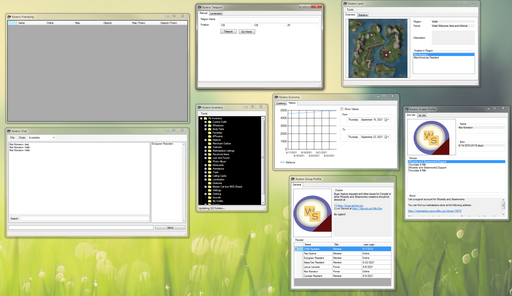Table of Contents
About
 Korero is a Windows desktop client for the Corrade scripted agent. Contrasted with other text-only clients for SecondLife, Korero is designed as a toolbox where tools are laid out and contained following a selection of areas such as "Friendship", "Land", "Economy", "Chat", etc. where each tool can be used individually. Furthermore, Korero is designed for long-running environments, being a desktop client that passes notifications to the user whilst remaining minimized to the notification area at all times without having to have a window open at all times.
Korero is a Windows desktop client for the Corrade scripted agent. Contrasted with other text-only clients for SecondLife, Korero is designed as a toolbox where tools are laid out and contained following a selection of areas such as "Friendship", "Land", "Economy", "Chat", etc. where each tool can be used individually. Furthermore, Korero is designed for long-running environments, being a desktop client that passes notifications to the user whilst remaining minimized to the notification area at all times without having to have a window open at all times.
Korero interfaces with Corrade via the MQTT server that is built-in to Corrade and leverages the Corrade API to build a desktop client on top of Corrade. Users of Corrade should find the configuration for Korero very similar to scripting with Corrade since the Korero configuration carries the same set of requirements as any Corrade script. Korero also illustrates some of the capabilities of Corrade by advertising the Corrade API and showing that complex projects can be built on top of the Corrade API.
Screenshots and Showcase
Download
Configuration
After downloading Korero, the Settings... option can be accessed from the tray icon. As would be expected from a Corrade tool, the Group and Password should match a group and password configured via Nucleus for Corrade.
The settings MQTT Host and MQTT Port should match the settings for the built-in Corrade MQTT server. The Corrade MQTT server must be configured via Nucleus by navigating to Nucleus -> Configure -> (enable advanced settings) -> Servers -> MQTT and and enabling the MQTT server (at this time, no compression is necessary such that the compression must be disabled for the MQTT server).
Upon clicking the Connect button, the Status label should change to It works! and then Connected signaling to the user that Korero has connected successfully to Corrade. Please be aware that at the current time there is no point-to-point encryption between Korero and Corrade such that users should mitigate the communication channels and ensure that Korero and Corrade communicate via encrypted channels.
Usage
For a user familiar with SecondLife and other viewers, the usage should be self-explanatory. Right-clicking the tray icon will reveal a menu of items that can be selected showing various tools that correspond to various areas of SecondLife that can be interacted with. For instance, loading the Land tool, will load a map overview, the current users on the land as well as the current region statistics that are updated in real time. Selecting Teleport... from the Land tool will offer the user the ability to teleport to any stored landmark or any manually specified SecondLife region on the grid. Similarly, the Economy tool will allow the user to view the current balance, make payments and even view a graph of their holdings as an evolution over time.
License
Contrasted to Corrade, Korero is an OpenSource project licensed under MIT and with various borrowed work credited in the copyright documentation.
For the contact, copyright, license, warranty and privacy terms for the usage of this website please see the contact, license, privacy, copyright.