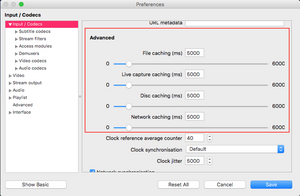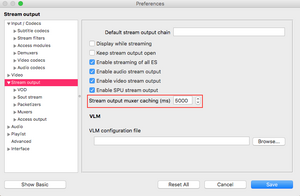Audio Desynchronization
The following is based on Using Airfoil with VLC.
When viewing a movie and streaming the audio track to a different computer, one can synchronize the audio by:
- Increasing the cache (file cache in case it is a file). This is really a lookahead cache of the movie file
- Decreasing the audio desynchronization compensation value. This is a time reference for the movie's audio track to either play ahead of the video or before the video and it is a relative offset of the audio track to the video track.
The relevant settings are in:
Input / Codecs -> File Caching Audio -> Audio desynchronization compensation
For example, on a 10Mbit ethernet local connection, the following settings perform fine:
Input / Codecs -> File Caching -> 6000ms Audio desynchronization compensation -> -2000ms
These settings are particular to a certain set-up so you can modify these values and figure out what works best for you.
Increase Caching
fuss/vlc.txt · Last modified: by 127.0.0.1
For the contact, copyright, license, warranty and privacy terms for the usage of this website please see the contact, license, privacy, copyright.