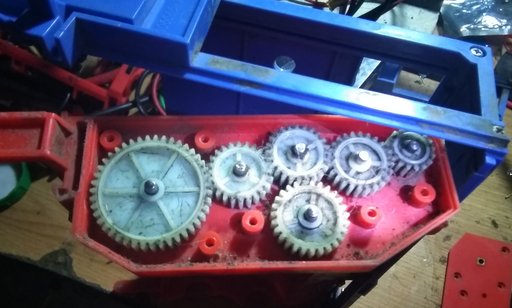Table of Contents
Fixing Charging Error One: Battery Not Charging
The following symptoms may occur on a Roomba:
- when plugged-in to the charger, the Roomba flashes amber steadily a few times before letting out an
uh-ohsound; after which, the Roomba flashes red and an exclamation mark intermittently, - the Roomba powers on and seems to clean just fine in spite of the error whilst attempting to charge,
- exchanging the battery for a newer battery makes no difference in behaviour,
All symptoms are indicative of the Roomba not being able to charge the battery and counter-intuitively, even through the Roomba seems to work unhindered by the error, the error could be indicative of a bad contact between the battery and the Roomba.
Roomba batteries have inset contacts:
with a noticeable gap between the margin of the battery and the contact. The Roomba springs are supposed to lodge inside the gap and make contact with the battery but in some cases, the battery contacts are not properly aligned resulting in a weak contact.
One solution is to place two grip washers into the inset:
and solder them in place thereby raising the contact surface. Similarly, the thermistor contacts (the small set of contacts underneath the battery contacts) can just be soldered over to enlarge the contact surface.
Serial Port Settings
The serial port to communicate with the Roomba can be configured as follows:
- Baud:
115200, - Parity: No parity,
- Data bits: 8-bit,
- 1 stop bit
On linux, the serial port can be configured with stty:
stty -F /dev/serial0 115200 raw -parenb -parodd cs8 -hupcl -cstopb clocal
where /dev/serial0 is the serial port interface to the Roomba.
Serial Port Settings
The serial port to communicate with the Roomba can be configured as follows:
- Baud:
115200, - Parity: No parity,
- Data bits: 8-bit,
- 1 stop bit
On linux, the serial port can be configured with stty:
stty -F /dev/serial0 115200 raw -parenb -parodd cs8 -hupcl -cstopb clocal
where /dev/serial0 is the serial port interface to the Roomba.
Convert Lighthouse / Wall Batteries
The Roomba lighthouse / wall uses LR14 batteries that are hard to come by such that a simple cheap plastic converter can allow you to use common AA batteries instead of LR14.
Gear Train
For the contact, copyright, license, warranty and privacy terms for the usage of this website please see the contact, license, privacy, copyright.