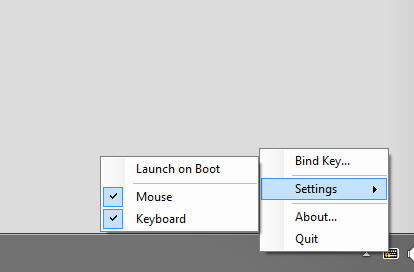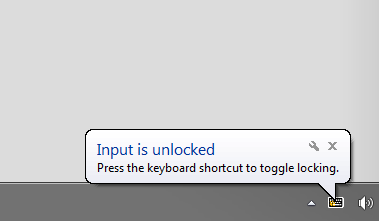Table of Contents
About
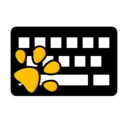 MiSu is a minimal tool that can be used to immediately block keyboard and mouse input at the press of a keyboard shortcut. Utilities range from preventing accidental keystrokes or mouse moves when performing other tasks at the desk, preventing screensavers from being cancelled when walking away from the desk or even acting itself as a "screensaver" in order to make sure that the computer has not been tampered with.
MiSu is a minimal tool that can be used to immediately block keyboard and mouse input at the press of a keyboard shortcut. Utilities range from preventing accidental keystrokes or mouse moves when performing other tasks at the desk, preventing screensavers from being cancelled when walking away from the desk or even acting itself as a "screensaver" in order to make sure that the computer has not been tampered with.
Screenshots
Features
- Blocking both keyboard and mouse input with a keyboard shortcut.
- Start the application on Windows boot.
Usage
- Start the application.
- Right-click the icon in the notification tray to bind a shortcut key.
- Bind a shortcut key.
- Press the shortcut key to lock and unlock the keyboard.
Download Binaries
Binaries are available at:
Source
The source is available via Subversion at the following link:
License
MiSu is licensed under MIT.
windows/misu.txt · Last modified: by 127.0.0.1
For the contact, copyright, license, warranty and privacy terms for the usage of this website please see the contact, license, privacy, copyright.