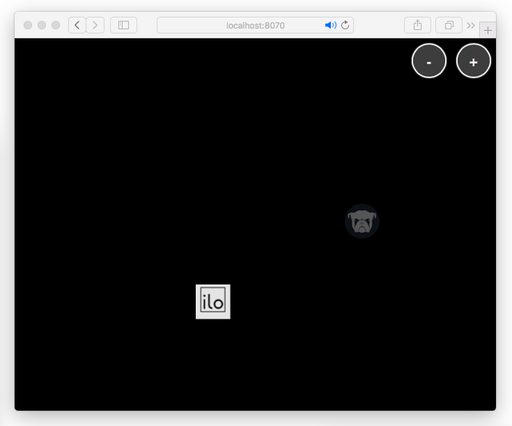Table of Contents
About
fluffy is a minimalistic portal for multiple backend services allowing dynamically adding and removing services. The main concept behind fluffy is that an organisation may have multiple services available through HTTP at various addresses and integration of such services may be a demanding if not impossible process.
For instance, one would want to integrate a printing web frontend with an HP iLO web frontend and the only option would be, at best to use an additional Apache webserver in order to proxy requests to the various services based on IP address. fluffy offers a solution for integrating multiple services using a simple interface where services and addresses can be added and removed conveniently.
Screenshot
Requirements
fluffy requires Node.JS and is able to run on any operating system.
Source Code
The source code is obtainable via Subversion:
Installation
To install fluffy, check out the source code from the Subversion repository:
svn co http://svn.grimore.org/fluffy
and then install all required modules via npm:
cd fluffy npm install cd ../www npm install
Running and Operating
The first step is to configure the listening address and port. Change directory to the top level fluffy directory and copy the config.js.dist file to config.js. Next, edit the config.js file and set the address and port in the net section of the configuration file.
fluffy can be started by issuing:
node server.js -d www
from the top level fluffy directory.
When started, fluffy will launch an HTTP (and, optionally HTTPs) server that can the be accessed via a browser at the address and port specified by the config.js configuration file.
The interface is very easy to understand and includes add and remove buttons to add new services, the URLs to the web services and an icon.
For the contact, copyright, license, warranty and privacy terms for the usage of this website please see the contact, license, privacy, copyright.