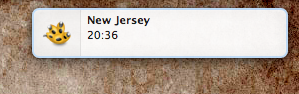Shortnote
The following script is an elegant way to grab the time for any city in the world and display it using the growl notification system.
Example
Code
- time.sh
#!/bin/bash ########################################################################### ## Copyright (C) Wizardry and Steamworks 2011 - License: GNU GPLv3 ## ## Please see: http://www.gnu.org/licenses/gpl.html for legal details, ## ## rights of fair usage, the disclaimer and warranty conditions. ## ########################################################################### # Check that we have at least one argument. if [ $# -eq 0 ]; then echo "Usage: `basename $0` <CITY>" exit 1 fi # Read in the city from command line. for arg in "$@"; do QUERY_CITY=$QUERY_CITY"+"$arg CITY=$CITY" "$arg done # Fetch from Google. RESULT=`curl --user-agent "" "http://www.google.co.uk/search?q=time+now+in$QUERY_CITY" -s | egrep -o "<b>[0-9]+:[0-9]{2,}<\/b>"` # Clean the bold anchors. RESULT=`echo $RESULT | sed 's/<b>//g' | sed 's/<\/b>//g'` # Make growl display the result. osascript<<END tell application "System Events" set isRunning to (count of (every process whose bundle identifier is "com.Growl.GrowlHelperApp")) > 0 end tell if isRunning then tell application "GrowlHelperApp" -- The following line was used when creating a standalone script. -- set the googletime to do shell script "curl --user-agent \"\" \"http://www.google.co.uk/search?q=time+now+in+new+jersey\" -s | egrep -o \"[0-9]+:[0-9]{2,}\"" set the allNotificationsList to {"GoogleTime"} set the enabledNotificationsList to {"GoogleTime"} register as application "GoogleTime" all notifications allNotificationsList default notifications enabledNotificationsList icon of application "GrowlHelperApp" -- Send the notification... notify with name "GoogleTime" title $(echo "\""$CITY"\"") description $(echo "\""$RESULT"\"") application name "GoogleTime" end tell end if END
Notes
- This
bashscript could be triggered directly as an individual application by creating one in the AppleScript editor. Thebashpart is responsible for processing input and then runs the AppleScript part using theosascriptcommand line utility.
- Another remark is that
curlwill not successfully retrieve a google search page if it does not use the--user-agent ""option. It will get a permission denied page instead.- Related, the URL is built to query
google.co.uk. This is done in order to prevent getting a redirect page instead of the query result page.
- The
-ooption toegrepis responsible for displaying only the matched text instead of the entire line andegrepis used instead ofgrepin order to have the advanced (add-on) regex features.
osx/growl/display_time_in_cities.txt · Last modified: by 127.0.0.1
For the contact, copyright, license, warranty and privacy terms for the usage of this website please see the contact, license, privacy, copyright.