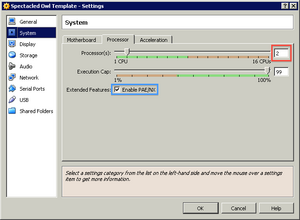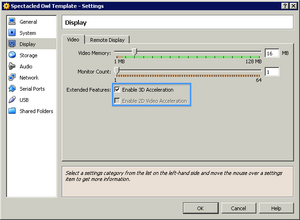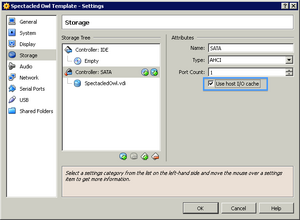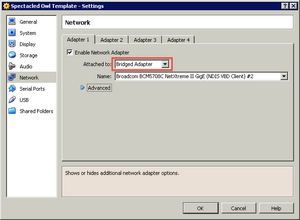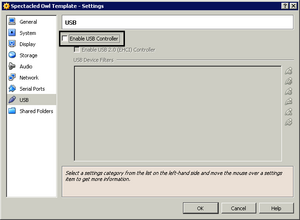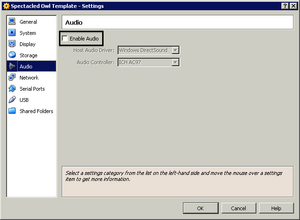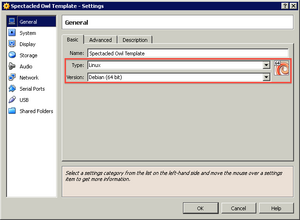Table of Contents
Shortnote
Setting-up Clockwerk on VirtualBox involves converting the qcow2 image to vdi and then creating a new virtual machine. The following section shows some optimizations that can be performed using the Virtual Box Manager. The platform that the screenshots were taken on is a Windows server, however the same settings should apply for other host operating systems.
Settings
Description
All the important settings are surrounded by carrets with the following color coding:
- Red carrets represent requirements.
- Blue carrets represent optimizations.
- Black carrets represent superfluous settings that should rather be left out due to the fact that Clockwerk does not use them explicitly.
and the following description of the configuration settings:
- Clockwerk is a Debian Linux 64-bit virtual machine and requires more than
1GBofRAM. A decent starting value is2GB. IO/APICis required for SMP (more than two CPUs).- PAE is used to page more than 4GB of RAM.
3Dand2Dacceleration is not used by the Spectacled Owl, however it is a good idea to offload anything possible to the video card and let the CPU deal with OpenSim (alas, no CUDA for OpenSim yet).I/Ocache is a good idea for improving the disk throughput since the Spectacled Owl uses thenoopelevator.- Clockwerk requires bridged networking (although you can safely edit the configuration files and use the internal network).
- Audio and USB are not used by the Spectacled Owl and should be removed to reduce any extra processing and memory occupied by the kernel's modules.
opensim/clockwerk/virtual_box.txt · Last modified: by 127.0.0.1
For the contact, copyright, license, warranty and privacy terms for the usage of this website please see the contact, license, privacy, copyright.