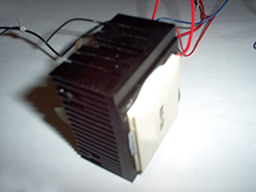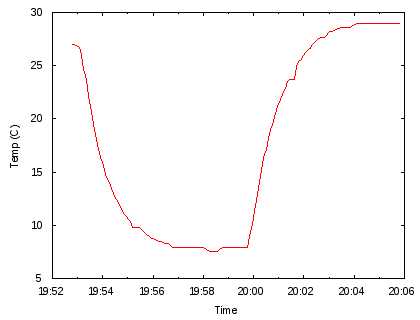Table of Contents
Introduction
Peltier elements (also known as thermoelectric coolers) can be used as a good cooling method for PC equipment and other apparatuses. Most of the low-powered Peltier elements are affordable and can be found on ebay from various hardware suppliers. For the experiments, we used a Peltier marked TEC1-12709:
Markings
The markings on the Peltier element tell you certain things:
- The first two letters will always be
TE. - The next letter will be
CorSwhereCstands for standard size andSfor small. - The next number will indicate the number of stages that the TEC has. In this case just one stage (
1in this case). - After the dash, the first three numbers indicate the number of couples that the TEC has (
127in this case). - The next two numbers,
06in this case, indicate the rating current. In this case,6Amperes. - Sometimes, after that you will find a
Tand three numbers. The three numbers indicate the maximum operating temperature for the TEC.
The Peltier is operated by voltage applied to the two leads (red for hot and black for ground) and achieves a temperature difference between the marked plate (cool) and the back of unmarked plate (hot). The required current is usually 12V DC and when applied to the leads, the marked plate will start to cool and the back plate will start to get hot. It is essential that the Peltier element has an attached radiator on the hot plate - you may notice that if you just apply to the Peltier, the marked plate will become cool shortly, after which the entire Peltier will start to heat up.
We can crudely approximate the maximal cooling power of the Peltier for the TEC1-12709. We know that:

where  is
is 12V,  is in the range of
is in the range of 6A, this gives us  . Since 1 Watt is the equivalent of
. Since 1 Watt is the equivalent of 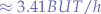 , we get for the
, we get for the TEC1-12709 that 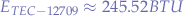 This is a crude approximation and thermoelectric coolers usually have a
This is a crude approximation and thermoelectric coolers usually have a  specification which states how many watts of heat the unit can move.
specification which states how many watts of heat the unit can move.
Cooler
Mounting a heat-sink on the Peltier, as well as a fan on top of the heat-sink, and since 12V is conveniently sapped from a PC power supply, we can build a cooler:
that can be used to cool various components inside a PC. It is a good idea to not directly attach the Peltier to the CPU, one of the problems being condensation that will build up on the cooling plate which may leak and damage the CPU. A good idea is to draw a copper lead from the CPU and transfer the heat through the lead to the Peltier element - this is similar to how graphics card coolers work in laptops.
Measuring
Using a TEMPer USB temperature sensor, we can attach the sensor to the cooling plate of the Peltier and measure the temperature difference.
First, download the package:
and extract:
tar -zxpvf pcsensor-0.0.1.tgz
after the TEMPer is attached to an USB port, the pcsensor binary will report:
./pcsensor -c 2013/02/16 10:22:28 Temperature 25.25C
and we can format that properly and poll the device every 5 seconds:
while true; do pcsensor -c | awk '{ print $2,$4 }' | sed 's/C//g' && sleep 5; done
which will give the temperature in Celsius every 5 seconds. Saving the output to a file called temp.txt, we can plot the data using gnuplot.
The y-axis represents the temperature, measured in Celsius and the x-axis is marked in minutes, eg: minute 15, minute 16, etc...
Although the measurement seemed to settle at about  , the temperature goes well below zero, since we observed ice forming on the cool plate. The error is due to the fact that the
, the temperature goes well below zero, since we observed ice forming on the cool plate. The error is due to the fact that the TEMPer sensor was sello-taped to the cool plate instead of being directly soldered. The TEMPer sensor has a cylindrical shape and only part of the surface came in contact with the TEC.
For the contact, copyright, license, warranty and privacy terms for the usage of this website please see the contact, license, privacy, copyright.