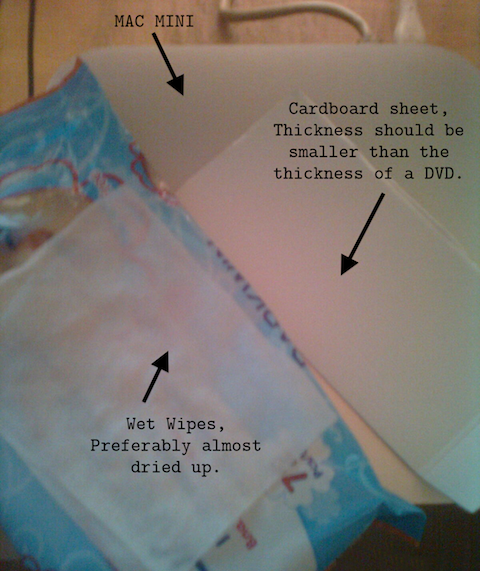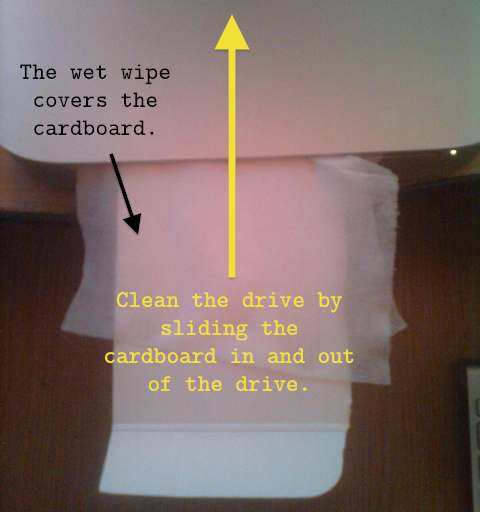About
Apple SuperDrives give way easily even if you do not use them at all. It seems that the lens accumulates dust in spite of the dust flaps that are meant to protect the inside of the drive. Moreover, regular DVD/CD drive cleaners do not work well with Apple SuperDrives since they are mainly meant for tray-based drives.
What seems to happen is that you barely use your drive a few times - perhaps just reinstalling the operating system and then when you use the drive again after a long period of time, you notice that the superdrive does not read any media. In this case, you can rest assured that the drive is not defective but rather that it has accumulated dust and just needs cleaning.
The following procedure is a do-it-yourself procedure to clean most of the SuperDrives out there on the market. The procedure is potentially dangerous but seems to work wonders - especially if your only other option is to open the Mac and then replace the drive.
Materials
- Wet wipes: any brand will do fine, preferably you should take a few of them out of the pack and let them dry a little.
- Cardboard slate: the cardboard slate should be sufficiently long, about
 and should have a thickness that is smaller than the thickness of a DVD. If the cardboard slate is too thick, the SuperDrive may falsely recognize the slate as a DVD and lock the bay and attempt to read it. Even if this happens, this is alright and you can unlock the bay by issuing in a terminal:
and should have a thickness that is smaller than the thickness of a DVD. If the cardboard slate is too thick, the SuperDrive may falsely recognize the slate as a DVD and lock the bay and attempt to read it. Even if this happens, this is alright and you can unlock the bay by issuing in a terminal:
drutil eject
or if you run Linux, as root issue:
eject -r
- A Mac with a SuperDrive. In our example, this is a Mac Mini.
Cleaning
First you wrap the wet wipe over the cardboard slate. This will make the surface soft and will additionally clean the inside of the SuperDrive. Then move the cardboard from side to side and in and out of the drive. Feel free to use a little bit of force but do not be excessive with it.
After you are done, give the drive some time and insert a DVD. If the SuperDrive still ejects the DVD and is unable to read it, repeat the procedure again. If this method does not work, then the last resort is to replace the SuperDrive.
Good luck!
For the contact, copyright, license, warranty and privacy terms for the usage of this website please see the contact, license, privacy, copyright.