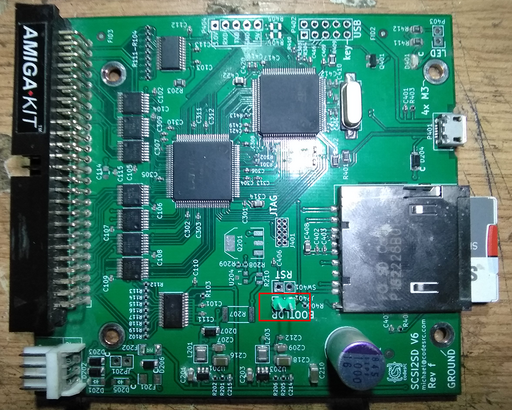Table of Contents
About
SCSI2SD drives are affordable and available alternatives for SCSI drives and are commonly used in retrocomputing such as being used with Commodore Amiga computers or Macs. Even though the hardware is quite robust and precious, the software is very amteurish and sometimes even tends to corrupt the SCSI2SD board.
In some cases, if the official SCSI2SD tool is used under Windows, the SCSI2SD firmware update will fail updating the board which seems to be most likely due to the tool not waiting enough for the Windows hardware enumerator to switch between normal and DFU programming mode. In other cases, the SCSI2SD firmware update tool might just skip checking for a compatible board and flash the firmware regardless resulting in a bricked SCSI2SD board.
Commonly the behaviour of a SCSI2SD bricked board is that when power is supplied via the USB port, the amber light will slowly turn on from no illumination to maximum and stay like that. When that happens, the board will not be recognized and there will be no USB hardware devices detected on either Windows or Linux.
A solution is to modify the board with a jumper and then force-flash the correct updated firmware from Linux by using a DFU flashing utility.
Preparing the Board
On the SCSI2SD board there are two holes labeled BOOTLDR that can be fitted with some IC pins and then a jumper can be added.
Shorting the two BOOTLDR pins via a jumper will ensure that the board will boot in bootloader mode as soon as the device is plugged in to an USB port.
Getting the Firmware
For a v6 board, the SCSI2SD firmware can be found at:
In this example, the matching DFU file for the board is the firmware.V6.revF.dfu firmware file. Note that this might be different from other SCSI2SD boards and that in this example the board is a revision F SCSI2SD board.
Flashing on Linux
On Linux, specifically Debian-based distributions, the dfu-util package can be installed on the command line:
apt-get install dfu-util
Installing the dfu-util package will provide the means to flash the firmware file firmware.V6.revF.dfu.
With the jumper shorted, connect the SCSI2SD board to the Linux computer and issue:
dmesg | grep STM32
This should result in an output similar to:
[192779.137178] usb 3-1: Product: STM32 BOOTLOADER
indicating that the SCSI2SD device has been detected and is currently in bootloader mode.
Issue:
dfu-util --list
and several lines should indicate that a DFU has been found.
Finally, to flash the board, issue:
dfu-util --download /root/firmware/firmware.V6.revF.dfu --alt 0 --reset
where:
/root/firmware/firmware.V6.revF.dfuis the path to the firmware file.
Output similar to the following should be printed out:
dfu-util 0.9 Copyright 2005-2009 Weston Schmidt, Harald Welte and OpenMoko Inc. Copyright 2010-2016 Tormod Volden and Stefan Schmidt This program is Free Software and has ABSOLUTELY NO WARRANTY Please report bugs to http://sourceforge.net/p/dfu-util/tickets/ Match vendor ID from file: 0483 Match product ID from file: df11 Opening DFU capable USB device... ID 0483:df11 Run-time device DFU version 011a Claiming USB DFU Interface... Setting Alternate Setting #0 ... Determining device status: state = dfuERROR, status = 10 dfuERROR, clearing status Determining device status: state = dfuIDLE, status = 0 dfuIDLE, continuing DFU mode device DFU version 011a Device returned transfer size 2048 DfuSe interface name: "Internal Flash " file contains 1 DFU images parsing DFU image 1 image for alternate setting 0, (1 elements, total size = 172740) parsing element 1, address = 0x08000000, size = 172732 Download [=========================] 100% 172732 bytes Download done. done parsing DfuSe file dfu-util: can't detach Resetting USB to switch back to runtime mode
indicating a complete flash.
The SCSI2SD device can now be disconnected, the jumper from the BOOTLDR pins removed and plugged into a computer. With some luck the SCSI2SD drive should be recognized.
For the contact, copyright, license, warranty and privacy terms for the usage of this website please see the contact, license, privacy, copyright.