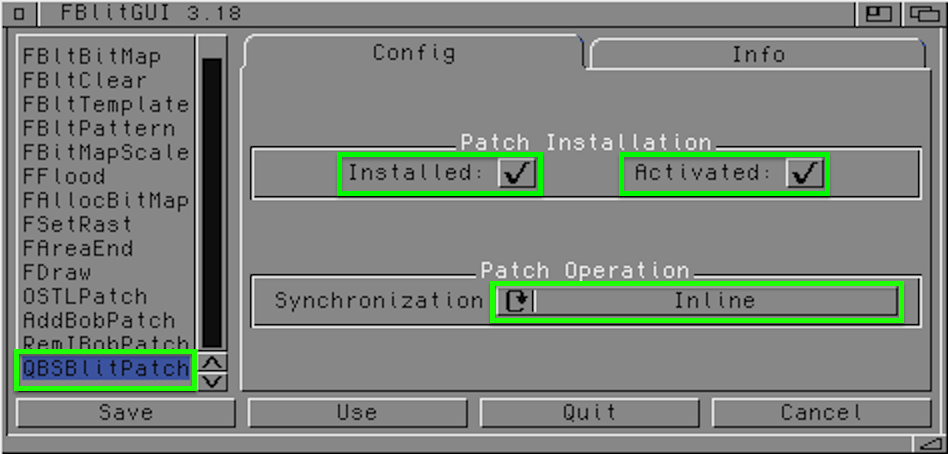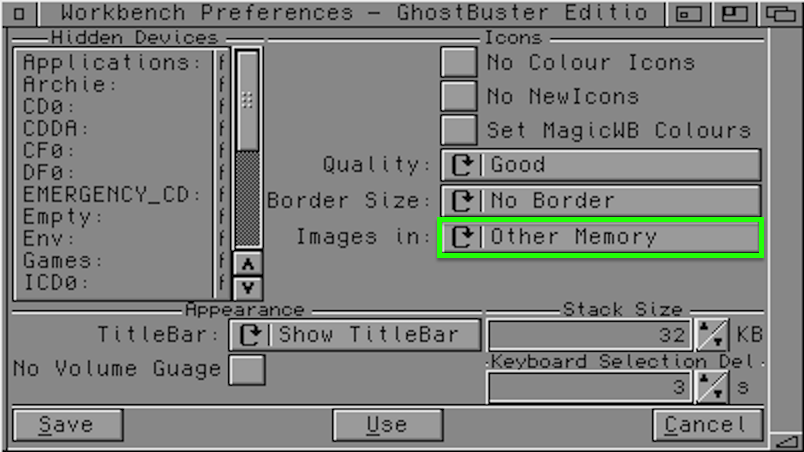Table of Contents
About
After an upgrade to AmigaOS 3.9 with an Amiga AGA you will notice that your chip-ram will drain considerably when browsing folders and, if you are running FBlit, you may also notice nasty artefacts on the screen. Amiga OS3.9 uses chip-ram by design for the icons and hence the drain.
If you follow the official Amiga OS 3.9 FAQ, you will see that they mention the addition of:
C:FBlit
and:
C:LoadWB SIMPLEGELS
in your S:Startup-Sequence in order to fix the drain on chip-ram but, regrettably, this does not solve the issue - or, better yet, it patches the situation a little. We present a simple formula to get rid of the flickering, invisible, screen artefacts and horizontal lines on the screen.
Requirements
You will need to download the following packages from AmiNET:
Installing the New Icon Library
You can unpack the IconLib_46.4.lha and roughly follow the instructions to install icon.library. In essence, you should copy the libs/icon.library_020 to LIBS: and, if you benefit from a MAPROM device, then you can load it inside the ROM as well. For example, using BlizKick, you copy icon.library to DEVS:Modules/ and then add icon.library in S:startup-sequence to the BlizKick command.
Installing FBlit
Installing FBlist involves copying:
FBlitandFBlitGUItoC:fblit.librarytoLIBS:
After that, from the IconLib_46.4.lha copy ThirdParty/FBlit/FBlit.cfg_WB3.5 to ENVARC:FBlit.cfg.
Configuring FBlit
After copying the configuration file from IconLib_46.4.lha as described in the last section, you may need to tweak FBlit a little. What happens is that the synchronisation is set to use beamsync in the QBSBlitPatch section and in case you get screen flickering or black screen showing up intermittently when clicking icons, then set the synchronisation option to inline:
This should eliminate the black screen flicker altogether.
Using Fast RAM for Icons
The C/IconsToFastRAM tool from PeterK's IconLib archive can be used to make icons use fast RAM, however that can also be accomplished using built-in features.
OS 3.9
For OS3.9, except from loading the new icon.library, no other change is necessary to S:startup-sequence: you do not need to add the SIMPLEGELS option to LoadWB. Just load the icon.library as per the documentation (or with BlizKick).
However, you should open up the SYS:Prefs/Workbench preference item and set Images in: to Other Memory.
OS 3.5
For OS3.5, you might need to download WBCtrl, copy the WBCtrl binary to C: and then edit your S:startup-sequence, locate the C:LoadWB command at the very end, and make the following changes so it looks like:
C:WBCtrl IMT=ICONFAST C:LoadWB
The IMT=ICONFAST parameter enables processing icons in Fast RAM.
An alternative to WBCtrl is WBAllocFast that claims to redirect more allocation calls than the former to fast RAM.
For the contact, copyright, license, warranty and privacy terms for the usage of this website please see the contact, license, privacy, copyright.