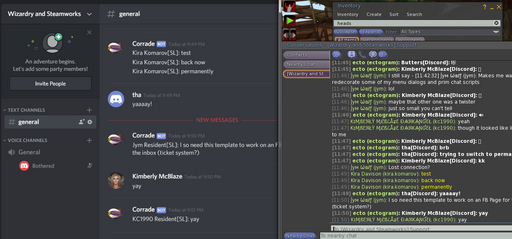Table of Contents
About
Since Corrade is just a bridge between the outside world and Second Life, a small template can be written in Node.JS that makes use of Corrade's MQTT server and employs Discord.JS to pass messages back and forth between a Second Life group and a Discord server / channel.
Screenshot
Requirements
- node.js, confirmed working with version 7.10.1 (
node -v) and NPM version 4.2.0 (npm -v) - please make sure you have at least these version numbers - a Discord bot & token (search for: creating a discord bot & getting a token - this is independent of Corrade and has to do with Discord itself, Corrade connects to discord using the Discord bot API)
- Corrade, confirmed working with version 10.2.7056.25255
- Corrade must have the MQTT server enabled and running.
Two programs will have to be running: Corrade and the bridge program (this one), at all times for the messages to be relayed.
Setting up Corrade is wholely documented on the Wizardry and Steamworks Corrade page. This template however requires the following permissions and notifications:
- Notifications:
group
- Permissions:
talk
Additionally, the template needs the Corrade MQTT server to be started and running on an accessible address and port that corresponds to the template settings in config.yml. The Corrade MQTT server can be configured and started using Nucleus.
Download
The source can be checked out using Subversion from the following URL:
Installing
In the top level directory issue the command:
npm install
in order to install dependencies.
Next, copy the file config.yml.dist to config.yml and edit config.yml to change the settings.
Running
For a test run, execute:
node main.js
and follow the console messages. If everything went well, the program will announce that it has connected to Discord and to the Corrade MQTT server.
You can test by sending an in-world group message and then a message on Discord to verify that the bridge is relaying both ways.
Linux: Running as a Service
Copy the file from contrib/linux/corrade-group-discord-bridge.service to /etc/systemd/system/ and edit it to configure parameters.
Set the executable bit on the main file:
chmod +x /etc/systemd/system/corrade-group-discord-bridge.service
Issue the command:
systemctl enable corrade-group-discord-bridge.service
to enable the service.
Finally, issue:
systemctl start corrade-group-discord-bridge.service
to start up the bridge in the background.
The service will be restarted in case it crashes and will also restart after reboots.
Licensing and Terms
The standard Corrade dual-license applies to this project. For more information on the Corrade dual license, please see the Corrade documentation.
For the contact, copyright, license, warranty and privacy terms for the usage of this website please see the contact, license, privacy, copyright.