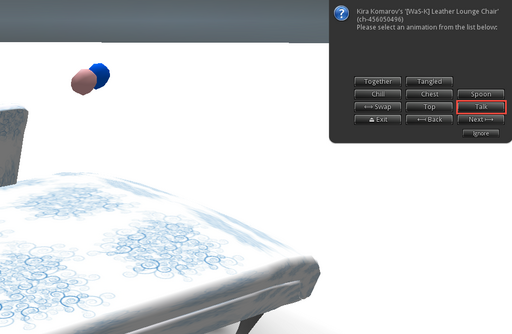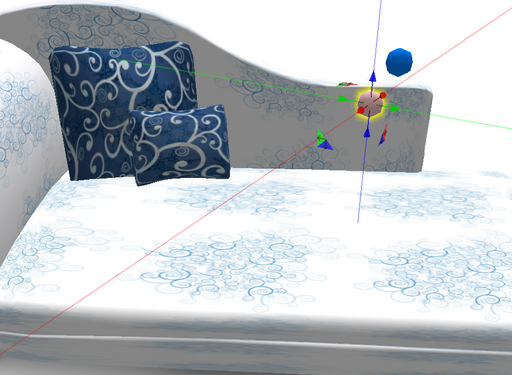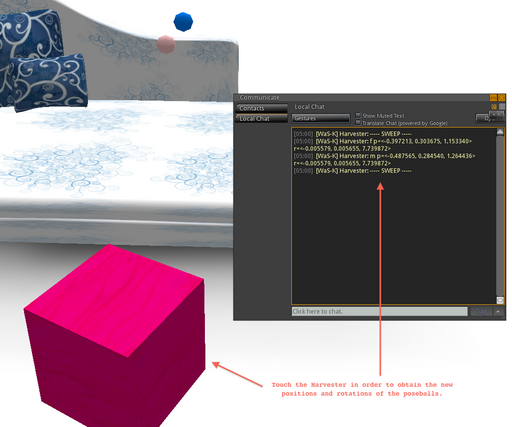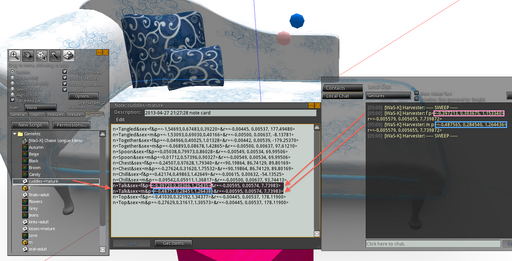Table of Contents
About
This tutorial explains how to adjust the poses for the poseball system in four steps. Note that compared to other pose systems, the adjustments you make will be stored and thus persistent. Compared to MLP, your adjustments are not lost on a script or simulator restart.
Video Demonstration
Choose the Pose to Adjust
First, touch the the chaise longue and use the menu to select a pose you would like to adjust. For this example, we choose the "Talk" pose. After you select the "Talk" pose from the menu, the poseballs will rez and move into position.
Adjust Poseballs
Using the building tools, move the poseballs as you see fit. For best results, ask somebody to pose for you and help you so the animations look right when you sit on the poseballs.
Collect New Positions and Rotations using the Harvester
Now rez the "[WaS-K] Harvester" in the package. Updated versions of the harvester scripts can be found on the harvester script page.
When you touch the harvester, it will give you the current relative positions and rotations of the poseballs. You will see two important lines on local chat such as:
[05:00] [WaS-K] Harvester: f p=<-.397213, .303675, 1.153340> r=<-.005579, .005655, 7.739872> [05:00] [WaS-K] Harvester: m p=<-.487565, .284540, 1.264436> r=<-.005579, .005655, 7.739872>
Each line is prefixed by either "f" or "m" corresponding to each rezzed poseball along with the new positions ("p") and new rotations ("r") for each of them.
Update the Notecard
Now that we have the new positions and rotations, we can update the notecard. Since we updated the pose "Talk" and that pose can be found in the "cuddles=mature" notecard, we open up the "cuddles=mature" notecard and update the new positions and rotations 1).
Then save the modified notecard, switch to a different pose and then back to "Talk". The poseballs will now have the updated positions and rotations that you adjusted.