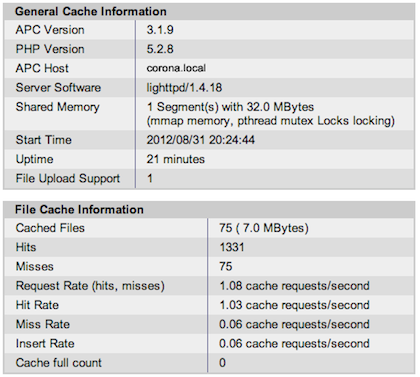Table of Contents
Introduction
The Alternative PHP Cache (APC) is a free and open opcode cache for PHP, which we are going to use on iOS, together with lighttpd in order to cache locally-served pages. We have been using this with dokuwiki in order to speed up the editing of our internal wikis.
Requirements
This package depends on the Cydia PHP package and you may also want to install lighttpd if you have not done so already.
Setup
There are two stages involved in setting up the APC cache. First, we need to edit /etc/lighttpd.conf in order to make sure that it runs in fast-cgi mode. Next, we are going to add some directives to /usr/lib/php.ini (which is not at the standard location /etc/php.ini on iOS) in order to enable the cache.
lighttpd
We need to run lighttpd in fast-cgi mode. Following the setup at dokuwiki we add a configuration similar to the following:
fastcgi.server = ( ".php" =>
( "localhost" =>
(
"socket" => "/tmp/php-fastcgi.socket",
"bin-path" => "/usr/bin/php-cgi",
"min-procs" => 1,
"max-procs" => 2,
"max-load-per-proc" => 4,
"idle-timeout" => 25,
# Fix PATH_INFO for PHP scripts that rely on it (like Wordpress).
"broken-scriptfilename" => "enable",
"allow-x-send-file" => "enable"
)
)
)
in order to run lighttpd in fast-cgi mode.
php
The Cydia package will have already added the necessary directives if you have a /usr/lib/php.ini file. Otherwise, we edit /usr/lib/php.ini and add the following:
extension=apc.so apc.enabled=1 apc.shm_size=32M apc.ttl=7200 apc.user_ttl=7200 apc.enable_cli=1
Verifying
To check whether the cache is working properly, the Cydia package includes a file at /usr/include/php/ext/apc/apc.php. You can copy this file to your web-root and access your device via a browser. As a reference, since we have been fiddling, the following is a screenshot of the APC module running together with lighttpd and php:
Performance
By default, by installing the package from Cydia, the cache is configured with 32MB of RAM. Depending on your needs, you may want to adjust this to a higher or lower value by editing /usr/lib/php.ini. Note that using too much RAM may leave too few for running iOS applications. Be generous but not too generous. 32MB should be sufficient for most setups.