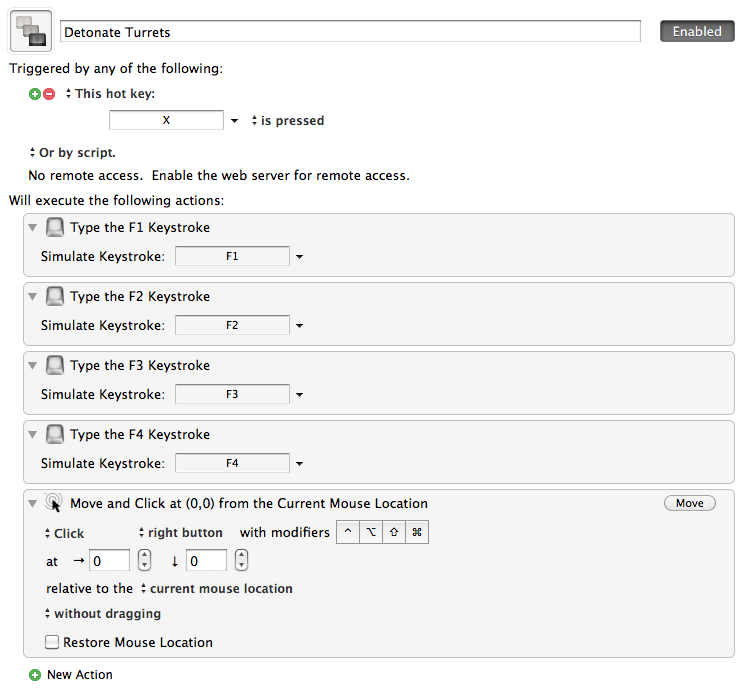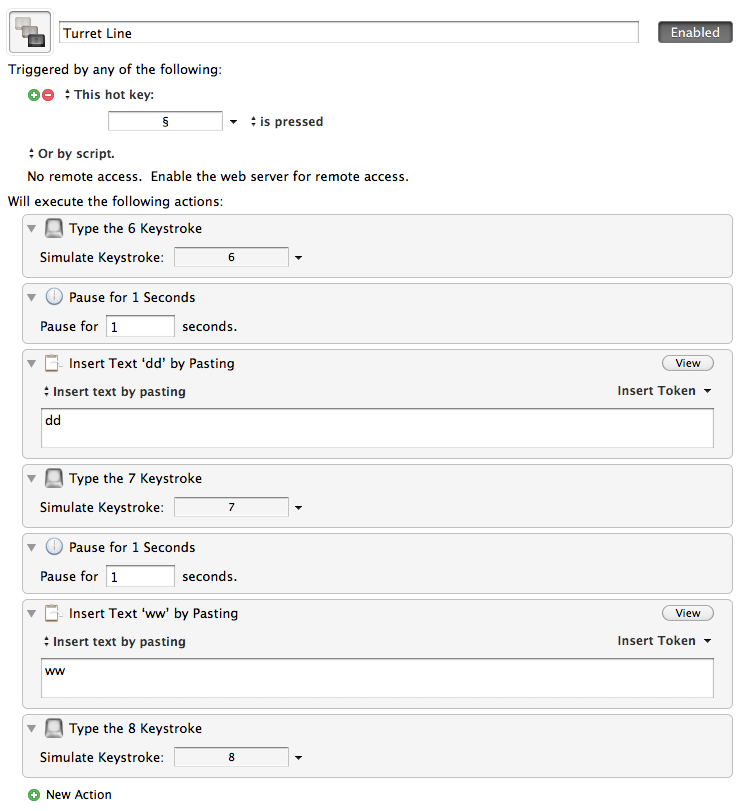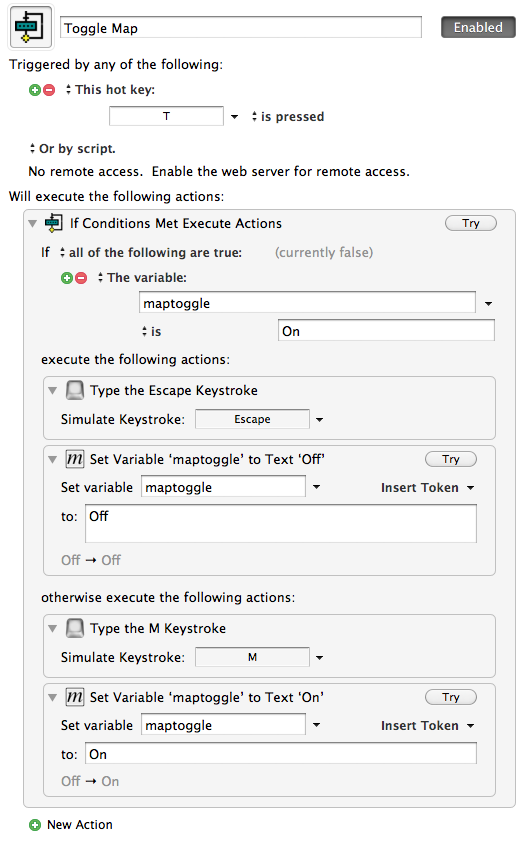Table of Contents
Shortnote
Using Keyboard Maestro we can enhance the GuildWars 2 gameplay by adding a few macros to our representative engineer. 
Detonating Turrets
First, one of the most useful macros is to detonate all the turrets once you get out of range. For this we have chosen to bind the X key to quickly dispose of the turrets. Perhaps this could be used in a turret-spam fashion since the explosion deals damage to all surrounding NPCs.
The Keyboard Maestro shortcut setup is the following:
The last element of the macro, the right click, is meant to dispose any special targeting spells that may have been activated by pressing the F-modifier keys.
Turret Formation
The turret line is a sequence carefully chosen for the engineer that places turrets in a line or triangle formation. This uses the utility spells to place all 3 equipped turrets by double tapping the keys and jumping between positions:
* turret
^
|
|
turret *---->* turret
The required macro set-up for Keyboard Maestro is the following:
The triangle formation is pretty useful as a defensive stance. You can stand in the middle and the turrets will act as body-blocks and do the extra damage required to fend off a mob.
Note
For some reason this sometimes seems to place the turrets in a line, the double-taps being processed as a back-flip. Neverthelss, a line-formation is useful as well.