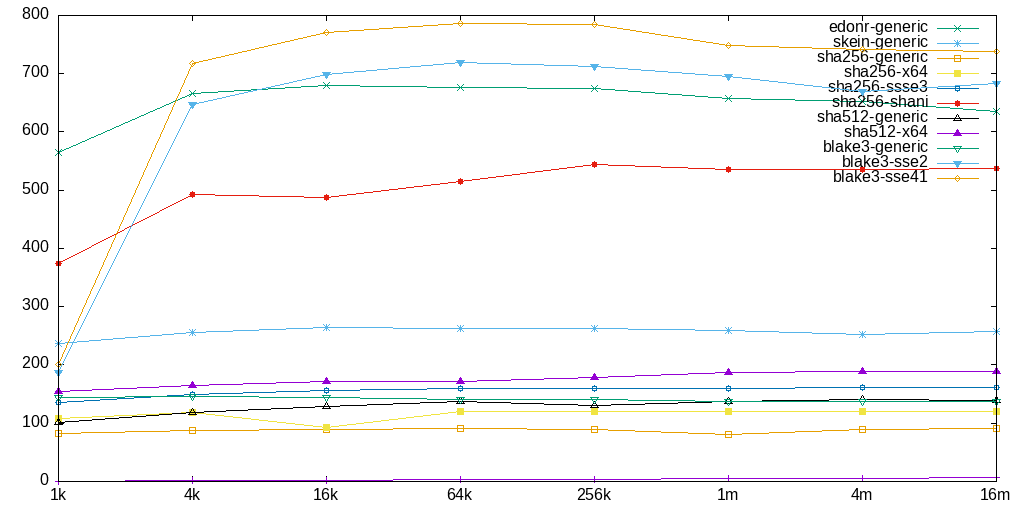Table of Contents
Auto-Detecting Tanks
In case an ZFS mount has not been found at boot time, then the zpool utility can be made to scan and import any tanks that have been previously created. Issue:
zpool import
and a list of tanks will be provided that have been recognized. After that issue:
zpool import TANK
where TANK is the name of a tank that has been previously detected.
Set POSIX ACLs
zfs set acltype=posixacl TANK zfs set xattr=sa TANK
where TANK is the name of the ZFS pool.
Hash Algorithm Benchmarks
Picking a hashing algorithm for zfs would rely on the constraints of the implementation but also on the speed. Fortunately, on Linux, the file /proc/spl/kstat/zfs/chksum_bench can be checked for a list of hashing algorithms supported by ZFS and their benchmarked speed. For example, here is some output from a generic machine (more is better):
implementation 1k 4k 16k 64k 256k 1m 4m 16m edonr-generic 565 666 679 676 675 658 653 635 skein-generic 237 255 264 263 263 260 253 258 sha256-generic 83 88 90 91 90 81 90 91 sha256-x64 109 119 93 121 121 120 121 121 sha256-ssse3 136 150 156 159 159 160 161 162 sha256-shani 375 492 487 515 544 536 536 537 sha512-generic 102 118 129 138 131 138 141 139 sha512-x64 154 164 171 171 179 187 188 189 blake3-generic 144 146 144 140 140 137 137 137 blake3-sse2 187 647 698 719 712 696 669 683 blake3-sse41 201 718 770 787 785 749 741 738
which is easy to plot using gnuplot:
Another variant is to install cryptsetup and then issue:
cryptsetup benchmark
in order to determine which encryption algorithm and the hashing algorithm is the fastest on the platform. Sometimes, the results are mildly surprising due to the combination between the platform hardware and the implementation of the algorithms. For example, modern processors have hardware acceleration for AES such that any algorithms that are based on AES will be faster. More of the same applies to hashes like SHA that are very common and implementations are typically very fast because they are considered to be the next-level up since MD5 was susceptible to rainbow table attacks.
Solving Issues with High CPU Usage
On some machines, the SHA256 hash function can require a lot of CPU. This can be observed by running perf top and noticing that SHA256TransformBlocks produces a very high load. One solution is to change the checksum parameter to edonr that is a much faster hashing algorithm and works well with dedup.
zfs set checksum=edonr TANK
where TANK is the name of the ZFS pool.
Enable Features Inherited by Datasets at ZFS Pool Creation Time
Typically a ZFS pool cannot be set to compress or encrypt such that all those features are only available to datasets within the pool. However, it would be nice to be able to set the features on the pool and then for the datasets to inherit the settings automatically when they are created within the pool.
In order to enable features like encryption or compression when creating a ZFS pool, use the uppercase O parameter instead of the lowercase o parameter when specifying the feature.
For example, the following command creates a RAIDZ pool named storage out of three drives with encryption and compression enabled:
zpool create -f -o ashift=12 -o feature@encryption=enabled -O encryption=on -O keyformat=raw -O keylocation=file:///etc/zfs/private/storage.key -O compression=on -m /mnt/storage storage raidz /dev/sda /dev/sdb /dev/sdc
Later, when creating a dataset within the pool, for instance, named keel:
zfs create storage/keel
all the options are inherited from the storage ZFS pool as can be verified using zfs get in order to list the dataset parameters:
# zfs get compression storage/keel NAME PROPERTY VALUE SOURCE storage/keel compression on inherited from storage
Using Drive by World Wide Name (WNN)
Whilst partitions and filesystems are identified by UUID, for example, to list UUIDs of existing partitions on the drives connected to the system, just issue blkid, hardware devices that act as hard-drives (this includes drives that are just logically acting as hard-drives via the BIOS) can be identified by the World Wide Name (WWN) number.
Just like UUIDs, the WWN is a hash generated by taking into consideration the actual hardware serial number of the device such that the WWN will be stable between operating systems and/or other environments, in case the drives would be removed and plugged into a different machine.
In the older days, stable identifiers were not used and even RAID arrays were created by specifing the component sd* drives which lead to a recovery disaster when the drives were placed in a different machine that would reorder them. For instance, the /etc/fstab file would have had to be updated because the partition mounts, including the root filesystem would not correspond to the correct drive and the machine would not boot up anymore.
In order to find the disk mapping, for example, to determine which sd* drive corresponds to which WWN number, simply issue:
ls -l /dev/disk/by-id/*
that should list the WWN number as a symlink to the sd* device name.
Replace ZFS Drive
Upon failure of a drive, the failed drive can be first removed (even physically) and then physically replaced, after which a zpool replace command can be used to rebuild the tank.
For example:
zpool replace -f storage wwn-0x5000cca291f677bb wwn-0x50014ee20de4418e
will replace drive wwn-0x5000cca291f677bb by wwn-0x50014ee20de4418e.
The way the replacing will take place is that the ZFS array will start resilvering, which will take a long while and the new drive will then become part of the tank after the resilvering has completed.