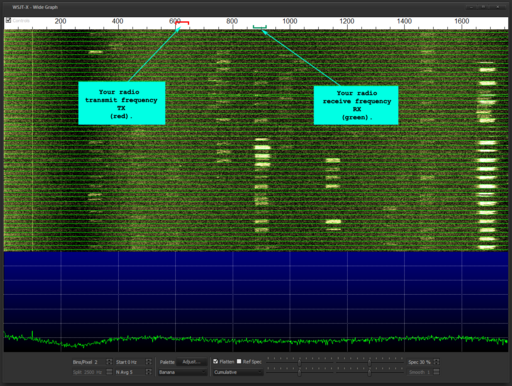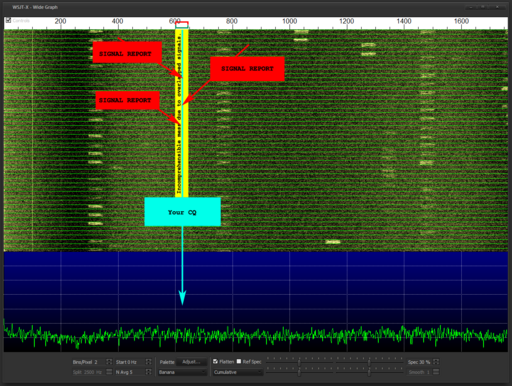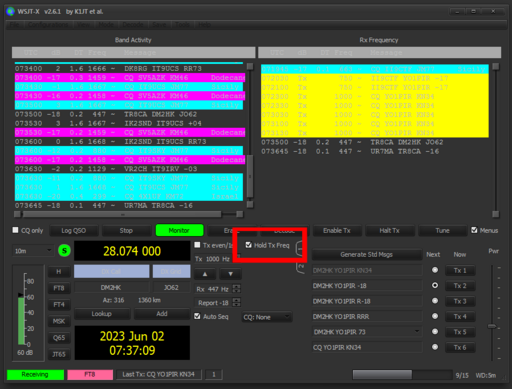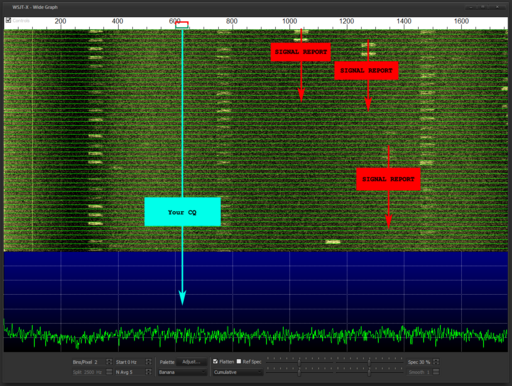Table of Contents
Primary Cause for WSJT-X not Decoding Signals
The first and foremost reason for WSJT-X not being able to decode signals is a computer clock skew. If the PC clock is not accurate, then WSJT-X will not decode anything and will not warn about it. In case the signals on the waterfall seem to be clean and clear, make sure that the PC has the time and date set properly and accurately. One perfect solution would be to use NTP time synchronization to ensure that any drift due to whatever causes is readjusted properly.
Hold TX Frequency
During normal operation of WSJT-X, when selecting a station to work on, both the transmit (TX) and receive (RX) frequencies of the radio shift to the TX frequency of the station being worked on as defined by the WSJT-X protocol.
For example, in the image above, the TX frequency offset is set to  and the RX frequency is set to
and the RX frequency is set to  .
.
The bad side-effect of shifting both TX and RX to a calling station's TX frequency is that, in doing so, other stations that might want to work the same station will end up overlapping each other's signals.
Here is the sad scenario that could take place, in order:
- your station picks a TX channel of
 (WSJT-x band frequency plus
(WSJT-x band frequency plus  shift) and transmits a
shift) and transmits a CQmessage calling other stations, - more than one station picks up your
CQ, move their receive (AND transmit frequency) to your transmit frequency (default WSJT-X behavior when clicking aCQmessage), and they ALL stations transmit on top of your channel thereby overlapping your
channel thereby overlapping your CQas well as each other's signal reports resulting in a pileup,
Fortunately, WSJT-X allows transmitting on a separate frequency by selecting the Hold Tx Freq checkbox on the main interface. In doing so, the radio ends up transmitting on the selected frequency instead of transmitting on the very same frequency that the other station is transmitting on.
Here is the happier scenario that will take place if Hold Tx Freq is activated:
- your station picks a transmit channel of
 (WSJT-x band frequency plus
(WSJT-x band frequency plus  shift) and transmits a
shift) and transmits a CQmessage calling other stations, - all the other stations have
Hold Tx Freqactivated, such that they all transmit the signal report on their own individually picked frequencies, - your ration listens to the whole spectrum anyway, so you receive all the signal reports from each one of them
Do not Save QSLs
QSLs are recorded by WSJT-X by default and if left unnoticed, WSJT-X can fill up the hard-drives with recordings of the contacts made. The recordings are in WAV format and can be found under the save folder from the root directly where WSJT-X has been installed. The save folder can just be trashed and then saving QSL sound files can be disabled altogether by selecting from the WSJT-X main menu Save->None.