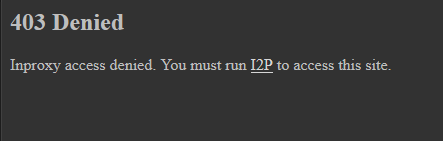Table of Contents
Getting Around Pesky Proxy Detectors
Some major i2p sites (eepsites) block you in case you are browsing through a proxy (very crazy given that i2p is meant to be used as a proxy). In case you have a proxy and you browse to an eepsite and see this:
403 Denied Inproxy access denied. You must run I2P to access this site.
you may need to fix your privacy settings. If you have polipo, you may want to edit the configuration to include the lines:
disableVia = true censoredHeaders = From censorReferer = maybe
In case you have squid, the privacy settings in the squid FUSS page seem to be able to bypass this protection quite well.
Some of these i2p websites check the HTTP_X_FORWARDED_FOR header and then block anyone that uses i2p through a proxy (what the hell for?). An example script for ngnix carries the following snippet:
my $forwarded=$ENV{"HTTP_X_FORWARDED_FOR"}; if (length($forwarded) > 0) { print "Status: 403 Denied\r\n"; print "Content-Type: text/html\r\n\r\n"; print "<html><head><title>FAIL</title></head>\n"; print "<body>You must be running i2p to use this service</body></html>\n"; exit 0; }
List of Addressbook Subscriptions for Websites
You can subscribe to the following host-lists in order to be able to discover and browse more websites on the i2p network:
http://i2p-projekt.i2p/hosts.txt http://i2pjump.i2p/hosts http://identiguy.i2p/hosts.txt http://inr.i2p/export/alive-hosts.txt http://joajgazyztfssty4w2on5oaqksz6tqoxbduy553y34mf4byv6gpq.b32.i2p/export/alive-hosts.txt http://no.i2p/export/alive-hosts.txt http://notbob.i2p/hosts.txt http://reg.i2p/export/hosts.txt http://stats.i2p/cgi-bin/newhosts.txt
List of Reseed URLs
http://a.netdb.i2p2.de/ http://c.netdb.i2p2.de/ https://a.netdb.i2p2.de/ https://c.netdb.i2p2.de/ https://i2p.mooo.com/netDb/ https://i2p.novg.net/ https://i2pseed.creativecowpat.net:8443/ https://r31453.ovh.net/static_media/files/netDb/ https://reseed.diva.exchange/ https://reseed.i2p-projekt.de/ https://reseed.i2pgit.org/ https://reseed.memcpy.io/ https://reseed.onion.im/
SOCKS Proxy Resulting in Access Denied
One of the problems when accessing i2p through a SOCKS proxy, in particular using the "i2pd" C++ implementation, is that some websites end up not working and returning a 403 Denied, Inproxy access denied. You must run I2P to access this site. error immediately after opening up the webpage.
The reason for this is that the official i2p client, when used as a HTTP proxy, changes the user agent (for example to the string MYOB/6.66 (AN/ON)) when sending the request such that the browser user agent is not exposed. However when using i2p via SOCKS proxy, in particular the "i2pd" SOCKS proxy, the whole session is transmitted through the proxy, in order to conform to the SOCKS standard, such that the user agent does not change.
A solution is to install an User-Agent changer in the browser using the i2p SOCKS proxy and set the User-Agent string to MYOB/6.66 (AN/ON).