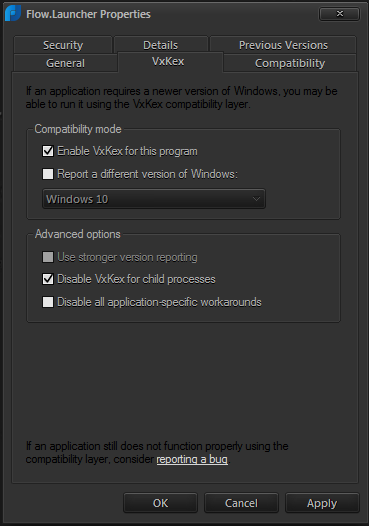Preventing Child Processes from Crashing with VxKex
VxKex tends to alter the way that libraries are loaded such that downstream child processes launched via Flow Launcher with VxKex enabled might end up crashing. In order to avoid this, simply disable VxKex for child processes by navigating to the Flow Launcher application binary, selecting Properties and then ticking the box Disable VxKex for child processes. This is a good option to enable for a launcher like Flow Launcher because child processes launched with Flow Launcher can have their own separate VxKex settings, instead of the VxKex settings propagating from Flow Launcher to all child processes.